Understanding Networking Fundamentals for IP Cameras and NVRs
Empowering Seamless Cloud Video Surveillance with 3dEYE
For system integrators, IT professionals, telco experts, and security installers working with IP cameras and cloud-based platforms like 3dEYE, networking fundamentals are essential. Whether you’re troubleshooting a single device or managing a global deployment, a solid understanding of key network components ensures stability, security, and scalability.
Core Networking Terms and Their Role in IP Camera Deployments
🔌 IP Address (Internet Protocol Address)
An IP address, like
192.168.1.10
, uniquely identifies each device on a network—similar to a digital phone number ensuring correct data delivery to cameras and NVRs.
🖥️ LAN (Local Area Network)
A LAN is your internal network at a facility. Within this space, IP cameras, NVRs, and client PCs communicate directly, usually through a router or switch.
🌐 WAN (Wide Area Network)
The WAN is the broader internet, which connects your LAN to platforms like 3dEYE’s cloud VMS. A router or modem acts as the bridge between these two.
📶 Router
Routers manage internal network traffic and connect it to the internet. They assign local IPs via DHCP and serve as a gateway for LAN devices.
🔀 Switch & PoE Switch
Network switches connect multiple devices. PoE (Power over Ethernet) switches add the benefit of powering IP cameras over the same cable used for data—simplifying installations.
♻️ DHCP (Dynamic Host Configuration Protocol)
DHCP automatically provides IP addresses to devices. However, for long-term surveillance use, static IPs are typically preferred for consistency.
🌍 DNS (Domain Name System)
DNS resolves human-readable domains like 3deye.me into IP addresses. DDNS (Dynamic DNS) helps maintain connectivity when public IPs change—especially useful for remote access.
🔒 MAC Address
Each device has a unique MAC address, which helps in managing and identifying devices on large networks.
🔗 ONVIF Compliance
3dEYE supports ONVIF, a universal protocol allowing integration with a wide range of IP camera brands—Axis, Hikvision, Hanwha, and more—ensuring compatibility and flexibility.
🛡️ NAT (Network Address Translation)
NAT enables multiple devices on a LAN to share a single public IP, adding an extra layer of security by masking internal addresses.
Why Networking Knowledge Matters for 3dEYE Users
Understanding these fundamentals is more than theory—it directly impacts how well your 3dEYE cloud VMS functions. With a clear grasp of networking, users can expect:
- Reliable connectivity between cameras, recorders, and cloud storage
- Smooth multi-site deployments across diverse network infrastructures
- Minimized downtime and fewer support calls due to misconfigured settings
- Plug-and-play simplicity , even in complex or regulated environments
Whether you’re handling a single location or managing hundreds of cameras across multiple countries, mastering network basics is key to achieving a scalable, secure, and future-ready surveillance system.
Need help optimizing your deployment? Contact 3dEYE Support or explore our knowledge base for advanced setup guides and best practices.
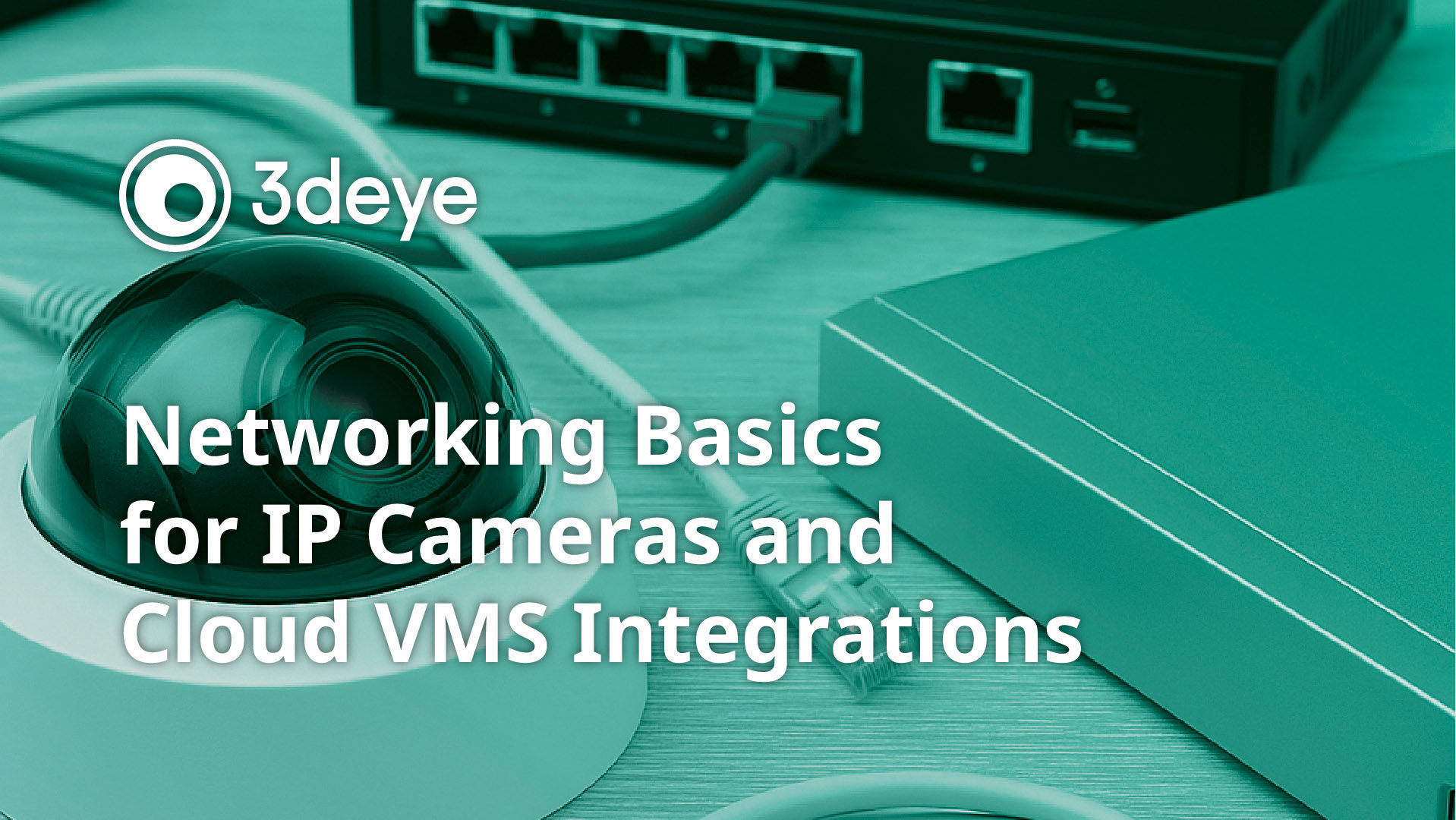

















.svg)





